Data-driven decision making is a foundation of personalized learning. From the grouping of students, to strategic assignment of content, to keeping track of each student’s personalized learning paths, data is essential for making every decision along the way.
When it comes to data and decision-making, digital content providers offer an array of reports. The number of reports can be overwhelming and how to use them can be confusing. Below are five of the most common types of content provider data and how to use them to drive your personalized learning classroom. ![]()
1. Current Activity Report
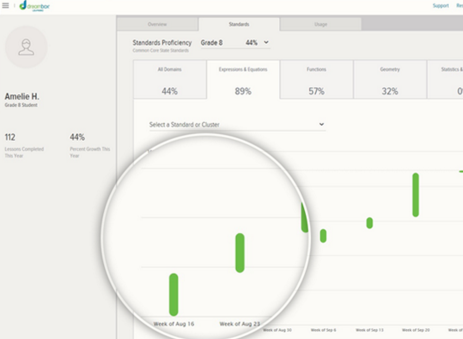
-
Description: Whether adaptive engines assign students with personalized lessons or they have the freedom to explore online content at their own pace, activity reports provide a snapshot of what students are working on at any given time.
-
How to Use it to Make Decisions: Plan small group instruction around groups of students working on similar skills at the same time.
-
Sample Featured Report: DreamBox, Progress By Standard- Progress markers show which skills students are working through at any time.
2. Diagnostic Report
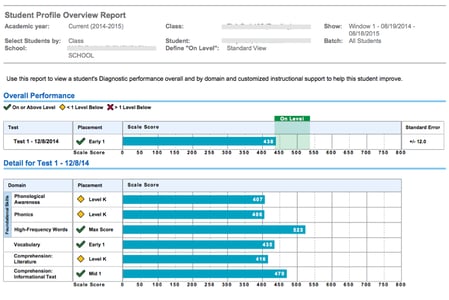
-
Description: Your students’ initial strengths and weaknesses can be used as measuring sticks for success throughout the year. Diagnostic reports provide detailed measurements of a student's skills and skill gaps when they first embark.
-
How to Use it to Make Decisions: Use diagnostic data to set benchmark goals for each student throughout the year. Check in with students at each benchmark to review progress toward these goals.
-
Sample Featured Repor: i-Ready Reading, Student Profile Overview - Student are given initial placement levels across six ELA domains. Progress in each domain is tracked throughout the year.
3. Growth/Progress Report

-
Description: In conjunction with diagnostic reports, growth or progress reports allow a teacher to quantify mastery along a learning path. Tracking growth is critical for celebrating successes and identifying obstacles along a student’s pathway in a personalized learning classroom.
-
How to Use it to Make Decisions: Use progress data to see if students are on track to meet benchmark goals. As students climb ahead or fall behind, adjust goals or provide students with remedial support.
-
Sample Featured Report: Lexia, Student Progress Report - Individual progress is tracked as students complete activities aligned with set grade-level aligned skill-sets.
4. Areas of Difficulty Report
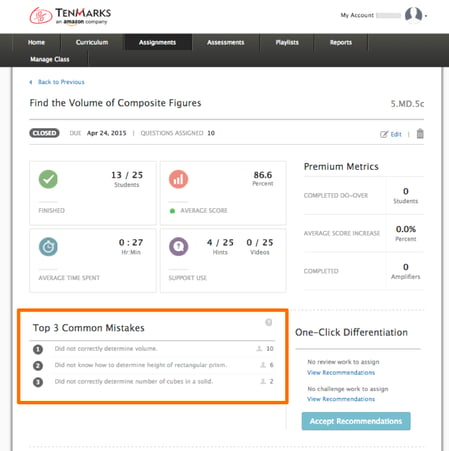
-
Description: For teachers wanting to know what specific mistakes their students are making, Areas of Difficulty reports identify specific skills a group of students is struggling with.
-
How to Use it to Make Decisions: Provide additional assignments or instruction for students with skills identified in Areas of Difficulty reports.
-
Sample Featured Report: TenMarks, Assignment Reports - TenMarks reports the Top 3 Common Mistakes made by students within set assignments.
5. Usage Report
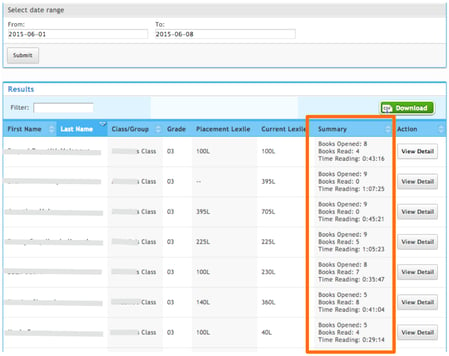
-
Description: Teachers (or leaders!) concerned with how students spend their time on digital content can utilize usage data reports to see the number of minutes students spend on various activities.
-
How to Use it to Make Decisions: Strategically group students that require frequent check-ins or monitoring while on digital content.
-
Sample Featured Report: MyON, Student Activity Report - Summary reveals the amount of time spent reading and number of books completed for any set of dates.
As your students embark on their personalized learning pathways, take time to get to know the types of reports your digital content providers offer ![]() . As you become comfortable accessing and interpreting available reports, find ways to use these different types of data to set goals, provide targeted intervention, and group students by abilities and instructional needs.
. As you become comfortable accessing and interpreting available reports, find ways to use these different types of data to set goals, provide targeted intervention, and group students by abilities and instructional needs.
For further insights on what to consider when thinking about digital content, check out this WP Series on Content Selection:



