Technological advancement has transformed nearly every aspect of modern life – perhaps none more essential and complex than the practice of education. As quickly as time ticks forward, new technology developments emerge, affording today’s
Amidst this explosion of innovation, individual schools and districts can become overwhelmed by all of the technology options, approaches
Begin reading the full guide below, or fill out the form for a downloadable PDF version that you can reference later.
Today’s students live in a vastly different world than learners of the past. Technology has completely changed the way they play, learn and interact with each other. From instant access to limitless sources of information to evolved expectations for customization and control, technological advancement has permeated nearly every aspect of daily life – and education is no exception.
Whereas learning engagements were once primarily focused on chalkboard-facilitated lessons and lectures – and computer usage was limited to one PC per school – today’s students now operate their own individual devices, and classrooms are outfitted with a myriad of technology applications. With the mass use of tablets and multifunctional devices, as well as the demand for customization and personalization in consumer technologies, classrooms are integrating technology as a vital educational tool. Tech is enabling teachers to convey information more efficiently and empowering students to explore, research and learn more effectively.
With this flood of innovation and technology, however, come significant challenges for schools and districts. Throughout history, we can see numerous examples of educational systems buying technology without clear aim, vision, testing, training and preparation. By the time these objectives were finally addressed, many of the purchased technologies had already become obsolete. Here’s a snapshot of how the educational technology timeline has played out over the last few decades, and what we can learn from it:
The publication of A Nation at Risk spurred a palpable crisis in education. The Department of Education was formed by the federal government to promote student achievement, and at the same time, the Digital Age was taking shape with the emergence of personal computing devices, software
Many reforms were focused on standards-based education, measuring each student against concrete standards. These standards, in turn, steered the direction of curriculum, assessments and professional development. Concurrently, hardware and software became more sophisticated, and personal computing became more powerful. We were introduced to the World Wide Web and experienced the proliferation of email. It was at this time that we began to see technology supplement instruction in our schools, providing students with greater opportunities for
Education policy focused on measuring progress and enforcing accountability; this includes the adoption and implementation of No Child Left Behind - the Elementary and Secondary Education Act. In 2009, the Common Core State Standards were designed to provide a clear and consistent framework for educators. PARCC and Smarter Balanced assessments became the norm for testing systems across the country, and districts were required to adopt devices for digital assessment. Additionally, new funding sources (such as the Gates Foundation) added fuel for schools to quantify progress and raise achievement levels. The Department of Education created “Race to the Top,” a competitive grant to spur and reward innovation and reform in state and local districts. This decade was marked by the rise of portable technology and "smart" devices, as well as unsurpassed connectivity. In the classroom, teachers began using digital curricula, schools adopted online
States today are required to develop plans to comply with the Every Student Succeeds Act (ESSA), which replaced No Child Left Behind beginning with the 2017-18 school year. Congress has since appropriated $1.9 billion for the 2019 fiscal year to fund states in three categories of programs and activities: providing students with a well-rounded education, supporting safe and healthy schools, and promoting the effective use of technology. Depending on each state approach, ESSA generally allows for increased flexibility in districts’ ability to design personalized education systems that respond to the needs of every student.
With new technologies growing at breakneck speed (artificial intelligence, video applications
Check out this Forbes article on How Is AI Used In Education -- Real World Examples Of Today And A Peek Into The Future
John Hattie is a leading educational researcher and director of both the Melbourne Education Research Institute at the University of Melbourne,
A number of the influences related to technology, or those that technology might support, scored well above this number, including response to intervention (1.29) and deliberate practice (0.79), among others. As such our ability to leverage these solutions in achieving high-scoring, highly influential educational effects
As the U.S. Department of Education explains, “Technology ushers in fundamental structural changes that can be integral to achieving significant improvements in productivity. Used to support both teaching and learning, technology infuses classrooms with digital learning tools, such as computers and handheld devices; expands course offerings, experiences
This transformation has also enabled a fundamental shift in information access. Whereas teachers and school leaders were once the main keepers of this access to information, and therefore the singular sources of knowledge, educational technology has made it possible for both teachers AND students to access a wealth of knowledge at their fingertips.
That said, the use of technology does not in any way guarantee student or teacher success. Leveraging technology successfully will depend on the student, the teacher and, more generally, the teacher’s intentional instructional approach, as well as the systemic supports in the school and district.
Each student possesses a unique level of background knowledge, which impacts how they will learn a particular concept. Various types of classroom technology can play roles in helping students learn, based on whatever platform is most effective for them (e.g., game-based applications, e-textbooks, quizzes, online engagement systems and more).
There are also various depths of learning: comprehension, analysis, creation. Certain educational technology solutions focus primarily on the comprehension level, while other products are more successful in terms of analysis or creation. Technology in the classroom can help to address the initial depths of learning, allowing teachers to create more time and activities for deeper learning.
Anthony Kim, The Personalized Learning Playbook
What educational technology is NOT is a really fancy, really expensive replacement for pencils. It’s not just a way for students to independently complete the same worksheet on their laptops as they would on a piece of paper. Devices should be used to increase student collaboration on documents or presentations; connect students to authentic audiences through student-created blog posts, podcasts or movies; provide students with instruction and practice through quality digital content; quickly and easily provide teachers with actionable data through digital formative assessments; and more. Educational technology is not a replacement for teachers, lessons or personalization. It is a tool to support these goals and assist in fostering successful learning outcomes.
Check out this blog post: Classrooms and Our Changing Brains: Perspectives on Innovative Experience Design
“There can be infinite uses of the computer and of new age technology, but if the teachers themselves are not able to bring it into the classroom and make it work, then it fails.” – Nancy Kassebaum, Former US Senator, Kansas
Because technology is growing in sophistication, it makes the teacher’s role increasingly vital. The integration of flexible content and tools can be particularly useful in creating a successful, personalized learning classroom. By leveraging digital content and tools, teachers can provide an individualized path and pace for students. They can also use foundational, adaptive and highly customizable content and tools in order to differentiate the path, pace and performance tasks of learning. Technology in the classroom can help teachers track student progress as well as create the space to provide small group instruction to students who are not using the technology.
Where digital content and tools are used, they do not replace the teacher; rather, they work alongside the teacher to better support students’ needs by providing remediation, practice, extension and a variety of ways to demonstrate knowledge authentically. Technology can be an effective way to increase student collaboration on documents or presentations; connect students to authentic audiences through student-created blog posts, podcasts or movies; provide students with instruction and practice through quality digital content
As teachers (and districts at large) work to integrate educational technology, many
The SAMR Model categorizes four different degrees of classroom technology integration: Substitution, Augmentation, Modification
The TPACK Framework identifies three types of knowledge that instructors need to combine for successful integration of educational technology: Technological, Pedagogical and Content Knowledge. It is designed around the idea that what you teach and how you teach must be the basis for any effective use of technology in the classroom.
Teachers who try to provide personalized learning to students without the support of technology have a heroic task. It’s nearly impossible to sustain the long hours required to teach, review material, and provide individual feedback for student growth. For a teacher today, curation of information and helping students create knowledge is as important as delivering information.
– Anthony Kim, The Personalized Learning Playbook
Anthony Kim, The Personalized Learning Playbook
Personalized learning is increasingly recognized as a promising strategy to close achievement gaps, increase student engagement and prepare students as they become self-directed, lifelong learners by meeting their individual needs. At Education Elements, we have established the Core Four Elements of Personalized Learning. These elements (adopted as is or modified by individual districts) can guide educators in creating a winning strategy for their district, schools
In actual practice, personalization of the learning experience for students is extremely difficult to implement and scale. So while we do not need technology to personalize learning in general, it is certainly helpful in this effort.
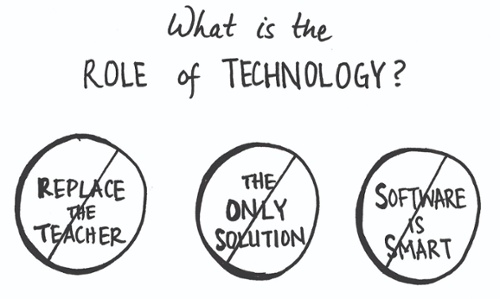 It’s important to note that personalized learning does NOT mean adopting technology and getting rid of teachers. Instead, it means asking even more of teachers. An intentional approach to personalized learning results in teachers knowing their students and making sure those students are getting what they
It’s important to note that personalized learning does NOT mean adopting technology and getting rid of teachers. Instead, it means asking even more of teachers. An intentional approach to personalized learning results in teachers knowing their students and making sure those students are getting what they
Personalized learning extends beyond one teacher’s classroom. It recognizes and values learning that happens from multiple sources, not just what’s in a textbook. Technology serves personalized learning, not the other way around.
Different blended learning programs have different requirements. The devices and hardware that are right for your school or district may be completely wrong for another. To get a better understanding of the options to consider, here is a detailed breakdown of some of the most widely used choices:

Desktop computers:
Although sometimes considered antiquated, there is still a good case to be made for the virtues of desktop computers in blended learning. Nothing else quite gives you the same bang for your buck, and they are considerably easier to maintain and repair if you have the facilities to do so. They are also far less likely to be accidentally dropped or damaged than their more portable competition, and they last for years. Using a full computer (as opposed to a mobile device) means that you are unlikely to run into compatibility issues now or in the near future, and it enables your students to use many different types of programs. On the flip side, desktops require a large amount of space to be more or less permanently devoted to them, and more time and effort is needed to lock down user permissions that prevent students from installing programs or making unwanted changes. Desktop computers are optimal for schools with an advanced IT infrastructure and the space for a permanent setup, and less effective for those where space is a premium or any degree of portability is required.

Laptops:
These are commonly used in schools, as they offer all the advantages of the desktops with the added versatility of being highly portable and taking up a fraction of the space. Mac laptops generally have a higher cost, but usually require less maintenance and offer slightly more protection against invasive software. Windows, on the other hand, provides far more options. Like desktops, laptops require time and effort to lock down user permissions. They are best suited to situations in which the versatility of a full computer is required but space is limited or portability is necessary. They are suboptimal for schools that do not have sophisticated and well-staffed IT departments capable of setting up, securing and maintaining a large number of computers.

Chromebooks:
Designed to run on Google’s operating system, Chromebooks look like laptops, but they are significantly cheaper and do not run a wide array of programs or apps. They are manufactured by a number of brands, including Intel, HP

Apple tablets:
The iPad is incredibly popular and offers a great advantage, as many students and teachers are already familiar with them. Plus, their intuitive interface makes them easier for newcomers to navigate. However, they do have some severe limitations. The touch interface, for example, makes them unsuitable for a large number of programs, and although keyboards are available, they may not be efficient for entering large amounts of text. Apple tablets are often considered optimal for lower elementary classrooms where touch makes learning easier for students. They are not well suited to situations in which students need to type large amounts of text or access content providers that are designed for a mouse/keyboard interface.

Android tablets:
There is a wide array of Android Tablets, and while the selection can be intimidating, it gives you the opportunity to find a device that is tailor-made for your blended learning program needs. In general, Android tablets offer many of the same advantages and disadvantages of iPads. They are more portable and user-friendly than

Windows 8 tablets:
There are two main types of Windows 8 devices: those that run the full version of Windows 8.1, and those that run on Windows RT. Windows 8.1 or 8.1 Pro are the exact same operating systems as you would find on laptops and desktops. You can plug in a mouse and keyboard, run Flash sites and even use PC programs. But the added portability generally comes at a higher price point and with less power and storage. Windows RT is a stripped-down, less expensive version of Windows 8, and can only run programs downloaded through the Microsoft store. As always, make sure you try any device out with the programs you want to use before buying.
“Districts face numerous challenges related to the selection, integration, evaluation and procurement of educational technologies. An overwhelming number of available edtech products are heavily marketed to district leaders and educators alike, and they can be difficult and time consuming to sort through. Digital products vary in terms of the investment of time and money required for implementation, and existing procurement policies are sometimes more relevant for a print-based economy. In many schools, individual teachers select and adopt products for their classrooms, even as leaders are seeking more efficient and standardized ways to manage adoption. Further, the evidence base for products varies from non-existent to substantial, yet It is difficult to know whether or not a product is appropriate for a particular context, especially when considering the significant number of other potential factors that could impact student achievement. While many districts strive to conduct formal pilots, it can be challenging to gather evidence in order to make informed decisions about which products to adopt and scale.”
– Digital Promise
As you examine your device and hardware options, it’s best to think about the technology procurement process in terms of these systematic principles:
Simma Reingold's keynote, at DALI 2018
In addition to choosing the appropriate hardware for your educational technology needs, it’s important to take a careful approach to software selection. Trying to figure out which digital content curriculum and providers are right for your school or district can be difficult. The market is already diverse and complex enough to overwhelm many teachers or school leaders who are trying to decide which products to choose.
Faced with the prospect of selecting content from a market in which new companies crop up every month and each product promises great results, school leaders wonder: Where should we begin? How can we narrow down a short list of content providers from the many that are available? How do we know if a provider will work for our group of students?
To help navigate this arena successfully, work on answering the following questions before beginning to search the digital content market:
To select content that will work for your school, you must have a good understanding of what role or purpose you want the digital content to play in your classrooms. Do you want the content to introduce new concepts to students? Allow them to practice skills the teacher introduces during direct instruction? Test students and identify skill gaps? Use it to remediate or accelerate student learning?
Blended learning can be used for any one or all of these scenarios, and there are products that target each. The more specific you can be about what you want the content to do before you start looking at potential providers, the easier it will be to narrow down which options are right for your school.
Schools that are new to blended learning may want to start with a more adaptive program designed to automatically find and assign content to each student. These work well for new teachers because students get lessons that target their skill gaps with minimal input from the instructor. The caveat with adaptive programs is that the content will not be as tightly aligned to what is being taught in class on a particular day.
Teachers who want to take a more hands-on role with their digital content should consider assignable products that allow teachers to align what students are seeing on the computer to what is being taught in class. The tradeoff with assignable products is that they usually take more time for the teacher to manage, as they have to push content out to students on a regular basis.
There are also more flexible programs that allow teachers to choose whether to assign specific lesson modules to students or let the program adapt and administer content tailored to each student. It’s important for schools leaders to honestly assess their teachers’ bandwidth and desire to manage content in a hands-on manner.
Outline any trends or special needs of your student population, and think about how these factors may affect the content you will ultimately choose. All too often, schools purchase a product because they heard it worked for another school. However, it is important to remember that what might have worked for one group of students may not work for your own.
Before deciding on content, think over the strengths and weaknesses of your student population. Are the majority of your students reading below grade level? Do you have a significant ELL population? Are there a cohort of students who need accelerated subject matter? Outlining your student body’s weaknesses (and strengths) will help you identify the product offerings that are most finely tailored to the needs of your kids.
ST Math is an example of a program that uses a
Data-driven decision-making is a foundation of personalized learning. From the grouping of students and the strategic assignment of content to the tracking of each student’s personalized learning paths, data is essential for making every decision along the way. Therefore, teachers must be able to collect and review formative data to identify trends and areas that need
improvement. Through such analysis, teachers can modify their instruction to meet the specific needs of students.
With this framework in mind, you will have a strong starting point for selecting digital content that does what you want it to do, works for your teachers and addresses the needs of your students. Ultimately, by asking and answering these questions, you will increase the chances of success when implemented in classrooms.
As you move forward in assessing each content provider individually, use this list of the top six categories of evaluation:
Pedagogy – What is the pedagogical approach? Does the software provide direct instruction, inquiry-based learning experiences or game-based learning? How does the program customize learning for students?
Assessments – Does the software administer diagnostic, formative and summative assessments? Are assessment items aligned to state and Common Core standards? Does the provider adapt its instruction based on assessment results? Does the assessment data give teachers and students the necessary information to foster personalized learning
Reporting – What are the different types of reports? Can these reports be customized to show data in categories that the school needs?
Technology – Does the provider support single sign-on? What does the provisioning process look like? Is content hosted on local servers, on the cloud or by a third party
Implementation – What are the bandwidth requirements? What are the hardware requirements? What browsers and versions are needed to run the program?
Professional Development – What does user training look like? Can it be customized depending on the school’s needs? Are there resources and ongoing support?
By using these guidelines, you’ll have a stronger foundation from which to develop a mix of content customized for your school’s needs.
As you select and procure the right technology products and digital content providers, you’re faced with the daunting task of implementation. To keep your efforts on track, as well as streamline the process for everyone and make the most of your technology in the classroom, keep these expert tips in mind.
Align Your Technology with Your Vision: Implementing high-quality educational technology involves much more than device deployment; it requires a district-wide vision, design thinking, change management and alignment at every level, from the classroom to the boardroom. Be sure to identify your needs, vision
Consider your Instructional Approach: As you prepare for the integration of technology, consider how you might shift the instructional approach itself. What instructional models are the right approach(es) for your system, school, and what are pathways for various teachers and schools. Knowing these approaches ensures that the choices about technology will support your instructional approach and not the other way around.
Honor the Role of the Teacher: When school leaders are buying devices for their classrooms, it is essential to ensure that no teacher feels obsolete. Computers are not a substitute for good teachers. Period. It’s not that computers are inept vehicles for delivering instruction. In fact, many online programs are delivering remarkably powerful instruction. But teachers are critical in the process of leveraging new opportunities that current innovations in education open up for them.
Review and Demo Digital Tools: This phase is key to ensuring you get the right tools based on the specific needs of your teachers and students, and that you include key stakeholders in the process. Consider demoing tools for at least a few weeks and including feedback from students and teachers. From start to finish, the review, demo
Prioritize Student Needs: People tend to buy devices and subscriptions first, making subsequent purchases based on
Provide Space and Time for Professional Development: The value of educational technology is directly related to the caliber of implementation training. Users must be thoroughly educated and trained on the new tools and solutions if there’s any chance of deriving tangible benefits and value from the investment.
Leverage Technology for Learning: Do not use technology as a babysitter. These tools and applications are a means of cultivating stronger engagement with more successful educational outcomes, not keeping students busy with blanket technology programs that don’t serve individual needs.
Blend with Purpose: Intentionally blend the software experience with offline education. For example, a science teacher may conduct hands-on experiments in the classroom, supported by a playlist of background knowledge, vocabulary
By integrating technology into classrooms, teachers have the tools to customize learning based on student needs. Ultimately, technology is a vehicle for driving educational success, but it is the teacher who coherently integrates these elements into a personalized learning environment. Student outcomes remain the priority in any classroom technology pursuit.
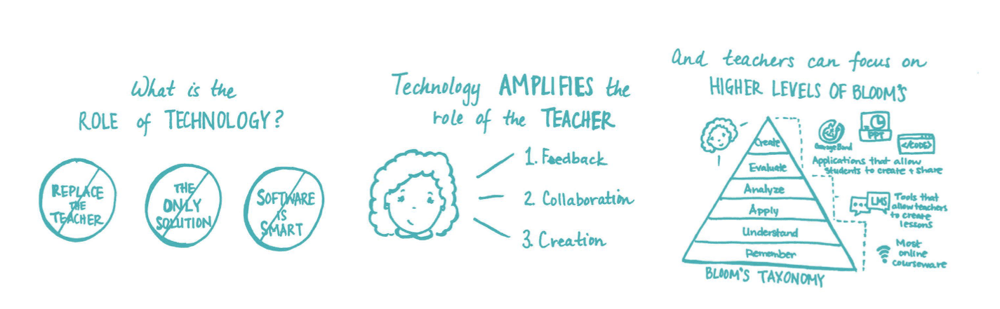
That said, today’s opportunities to leverage technology in the classroom are dynamic, exciting and valuable. Take advantage of the solutions at your disposal by staying informed, employing a methodical approach and never losing sight of your educational objectives.
We respond to requests immediately, so we’ll get back to you super fast to set up a time to chat.